TROUBLESHOOTING / FAQS
If you can't find the "Try Before You Buy" button on the product page, no worries! Just follow these easy steps.
- Go to "Theme Customize."
- Choose the product page.
- Look for the option to add an app block.
- Add the block named "Try Before You Buy".
- Don't forget to hit the save button!
Now you should see the button on your product page. Happy trying!
If you've tried a product using our "Try Before You Buy" option, you have until the trial period ends to decide. To start a return, just follow these simple steps:
- Log in to your account.
- Find the order in "My Account."
- Choose the product they wish to return, add your reason.
- Submit your return request.
That's it! We're here to make your shopping experience hassle-free.
When we create different plans for a product, you'll see them all on the website. Imagine it like having more than one button for a single product - each button represents a different plan. Now, customers can pick any plan they like when buying the product. It's all about making shopping easy and giving you more options!
Yes, customers can conveniently add both "Try Before You Buy" items and regular items to their cart. At checkout, they only need to pay the deposits required for the "Try Before You Buy" products and the full amount for the regular items. It's that simple!
Absolutely! Customers can select multiple "Try Before You Buy" items for purchase. To do this, they simply need to add the quantity of the desired product at checkout.
The remaining balance will be automatically collected and deposited into your Shopify account at the end of the trial period. Easy and hassle-free!
Merchants can effortlessly collect the outstanding amount for a product directly from the order tab. Just hit the "Capture" button, making the process quick and straightforward. Managing payments has never been easier!
Yes, you can easily find all orders made under the "Try Before You Buy" plan in the order tab of your Shopify admin panel.
Yes, products with a "Try Before You Buy" selling plan can also be bought in the usual way. Customers can simply use the "Add to Cart" or "Buy It Now" options for a standard purchase.
.png) Purpose
Purpose Requirements & Limitation
Requirements & Limitation.png) Purchase
options
Purchase
options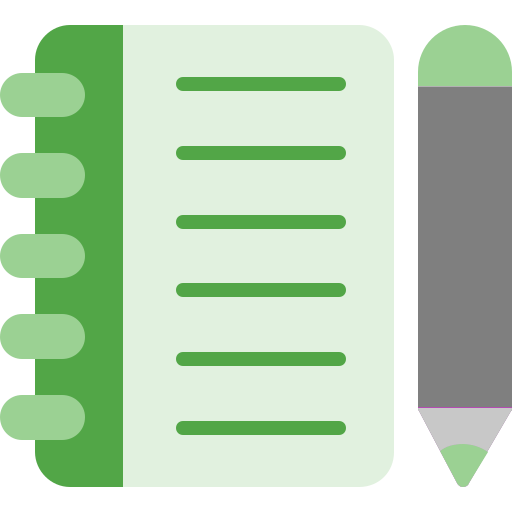 Terms Used
Terms Used  App features
App features